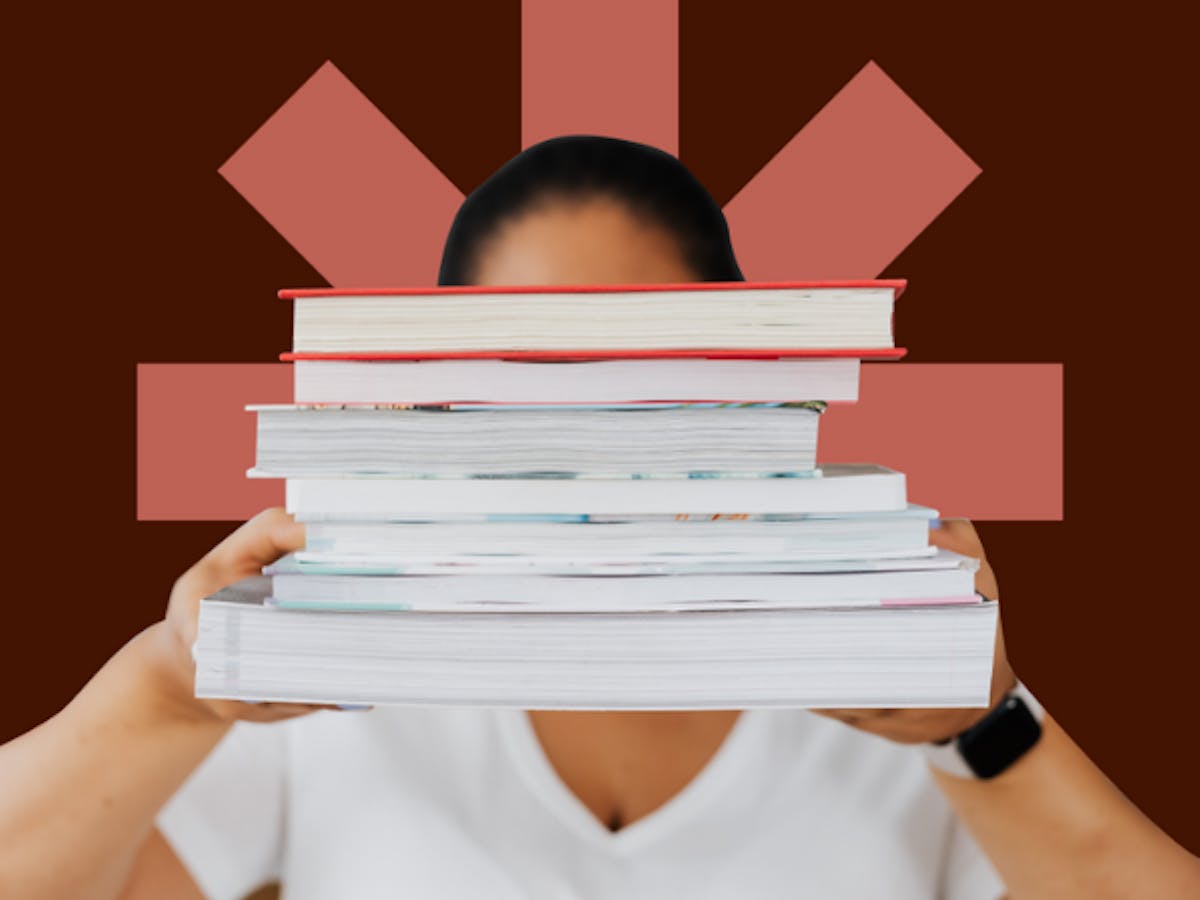
Blog > Ai leadership
Three ways to add AI to your customer service stack (with examples and quotes from CX leaders)
AI is changing how customer service leaders build their teams. AI models and out-of-the-box AI solutions can reduce your costs—check out examples here, here, and here—and AI can also improve your overall customer experience.
So, implementing AI sounds like a win/win, but how does it work exactly, and where do you get started? Where is it over-hyped or ineffective? Will it make things worse for your brand?
To answer those questions, let’s first categorize all AI solutions into three buckets, then I’ll share three specific examples of how to get started.
How to add AI: Example #1 - Ticket self-service
One of the most impactful ways to integrate AI into customer service is ticket self-service. Out-of-the-box AI tools use conversational AI to power AI Agents (chatbots), knowledge bases (KBs), and (in the more advanced case) simple workflow automation to handle common customer inquiries and tasks automatically.
A great way to start automating ticket responses via self-service is to determine which problems your customers want to solve that are repeatable, easy to document, and collectively take up significant time from your agents.
Classic self-service opportunities in e-commerce can be:
- Shipping updates (Where is my order?)
- Refund or return policy clarification
- Ingredient lists
Each of these questions is likely to have a similar answer that can be documented and delivered to the customer using a conversational AI. The answer is known. There is a business process to support getting to the correct answer.
In the more advanced case, many self-service tools combine generative AI with a workflow engine that can allow customers to complete simple tasks themselves. While these workflows are more advanced to set up, they are also most impactful when it comes to time savings.
For example, an advanced workflow allows a user to type in their order number, verify who they are, and then change a delivery address or add an item to their purchase.
Lisa Popovici, Co-founder of empathetic AI Agent solution, Siena, has seen a lot of success with this approach to AI in Customer Service:
AI agents are reshaping customer support by offering 24/7 availability, instant responses, and personalized interactions. We've seen firsthand how easily implemented AI can dramatically improve efficiency and customer satisfaction.
The impact can be quite significant. She observes that "our clients typically see a 40-60% reduction in support tickets within the first month, allowing human agents to focus on complex issues that truly require their expertise. The impact only increases as AI agents learn from every interaction, continuously improving their ability to understand and resolve customer queries."
There are many of these tools on the market, each with different focuses, training methodologies, and features such as persona-based responses, ticket categorization, agent escalations, etc. Choosing the right one to help you convert the highest volume or most time-consuming workflows to self-service will have a net positive impact on your business.
How to add AI: Example #2 - Improve agent efficiency
AI tools in CX are a fantastic way to prepare your agents with as much context as possible to help deliver more intelligent and informed conversations as well as take common actions on behalf of the agent. Connecting these tools to your entire tech stack can aggregate contextual data about a customer ticket.
For example, recent orders, any outstanding defects or open tickets, similar tickets, recent activities with your product or service, contractual information, location, and really anything you have gathered related to the customer which might improve the conversation and decrease handle time. These context clues give the customer the impression you know them and are treating them personally, not with generic or scripted responses.
Kodif, a leading workflow automation tool with features for both of these use cases knows how important productivity is. Their CEO, Chyngyz Dzhumanazarov believes,
Workflow automation can increase both the productivity of your agents and also their ability to have more effective conversations with your customers. It achieves this by recognizing processes that have many smaller tasks, often across two or more tools, and then either prepares the agents with accurate contextual information as soon as they open the ticket, or fully automates all the individual actions so the agent has less manual work.
Not only that, tools that increase efficiency can also help your agents be more consistent. Chyngyz continues, "agent workflows can be further enhanced with gen AI suggested responses which ensures the response to the customer is on-brand and within QA guidelines.”
A great example of this is:
- A ticket is emailed to your business asking about refunding an order
- The tool can use AI to understand the intent as refund, find the order number based on the email text or associated email address
- Then the tool will use an integration to find the order details, determine if it is eligible for a refund, how much that refund is, and what method of payment they used.
- When the agent opens the ticket, they will be presented with a box that outlines who the customer is, what they want to return, how much the item is, and then suggest the actions to take:
- Refund the amount to the card
- Issue a return label to the customer
- Generate a contextual response explaining the policy and what has been done
- The agent can then agree that those are the right steps and proceed or change them before hitting "complete" and allowing the AI to take all those actions and close the ticket.
The agent no longer has to look up the details of the order, manually process the refund, create the return label, and also has the response generated for them. This means significant time savings for the agent and a faster response for your customer.
How to add AI: Example #3 - Insights and analytics
Finally, as your team scales, understanding your customers more deeply and improving your products and services across your organization will become an important growth and retention strategy.
Support data is a trove of hidden information that can provide insights for cross-functional teams. Teams can now share trending information, sentiment over time, predict CSAT, and analyze product feedback in real-time.
Somya Kapoor, CEO of AI for CX platform TheLoops
The real-time nature of this allows you to constantly provide oversight to support, but also send valuable insights to teams across the organization. Tools in this category often connect to all of your tools stack to deliver insights not just on a single dimension, such as support ticket sentiment, but through multiple perspectives including surveys, product usage data, customer metadata, etc.
For example, what type of customers experience a specific category of issues? How much is a defect costing your organization in support time and effort? If a customer uses a specific feature or purchases a specific product, are they likely to return their business?
What makes this type of tool more impactful is that it changes the role of support. Somya thinks this is an exciting opportunity. "This shift also encourages support leaders to move from operational metrics to more strategic or smart metrics. Support can now help drive business outcomes such as increased productivity, improved understanding of customer behavior, and churn prediction."
If you want to be a data-informed, customer-centric business, AI insights and analytics can help you immensely.
How to get started with AI in customer service: Look for Expected Value
Each of these examples creates opportunities and risks. Focus on where you need to increase value for your team, customers, or business.
For example, you can implement the most robust conversational AI chatbot, but if your customers don't know how to use it, don't want to use it, or it doesn't answer the types of questions your customers expected, then the benefits you hoped to gain won't be significant at all. In fact, you might decrease your customer value!
Three ways to begin your AI journey (starting with expected value):
- When your customers are asking the same question over and over, find a simple chatbot solution.
- When your customers don’t engage with your knowledge base, find an AI tool to rewrite or restructure your articles.
- When agents take 15+ minutes to answer a customer, consider an AI copilot to help agents answer tickets faster and more effectively.
Before taking on AI, challenge yourself to review your current metrics, shadow and audit your team's behaviors, and figure out where your customers find the most value.
When you go to market, find tools that have solutions for the specific areas you identified in your review and ask them to show you exact use cases or provide a free trial period. Only once you have confirmed your use cases will you be able to create efficiency, personalization, and improved experiences with AI.

 6 Circle - small.png)