Tutorial
 Tutorial
Zendesk Tutorial: How to setup macros
Macros are a Zendesk term for 'saved replies.' Using macros, you can respond to customers faster while reducing the chance of making a mistake.
Tutorial
Zendesk Tutorial: How to setup macros
Macros are a Zendesk term for 'saved replies.' Using macros, you can respond to customers faster while reducing the chance of making a mistake.
 Tutorial
Zendesk Tutorial: Enabling and using Zendesk Markdown
Zendesk markdown is a "language" for formatting text inside Zendesk. It allows you to easily add bolding, bullet points, italics and other formatting into your tickets and macros simply by adding some symbols.
Tutorial
Zendesk Tutorial: Enabling and using Zendesk Markdown
Zendesk markdown is a "language" for formatting text inside Zendesk. It allows you to easily add bolding, bullet points, italics and other formatting into your tickets and macros simply by adding some symbols.
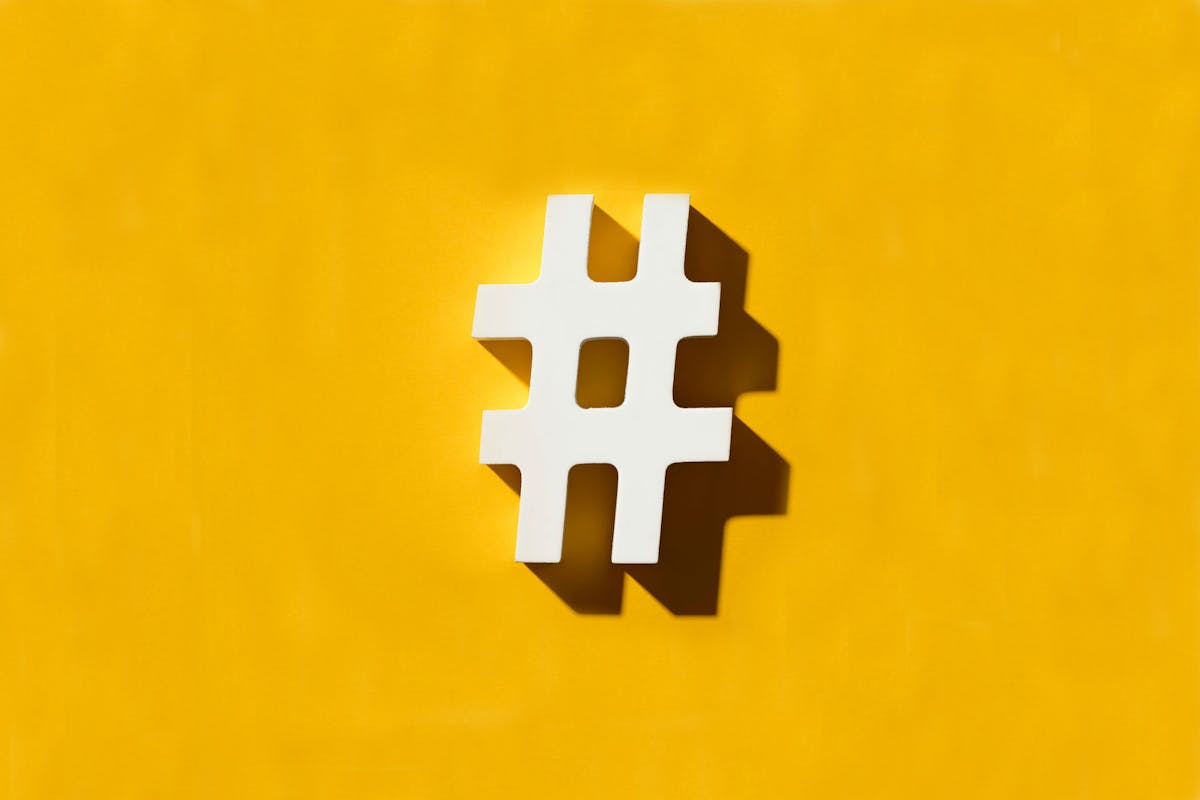 Tutorial
Zendesk Tutorial: How and when to use tags
Tagging in Zendesk may feel pretty straightforward, but knowing when and how to use them will set you up for inbox bliss and greater support transparency.
Tutorial
Zendesk Tutorial: How and when to use tags
Tagging in Zendesk may feel pretty straightforward, but knowing when and how to use them will set you up for inbox bliss and greater support transparency.
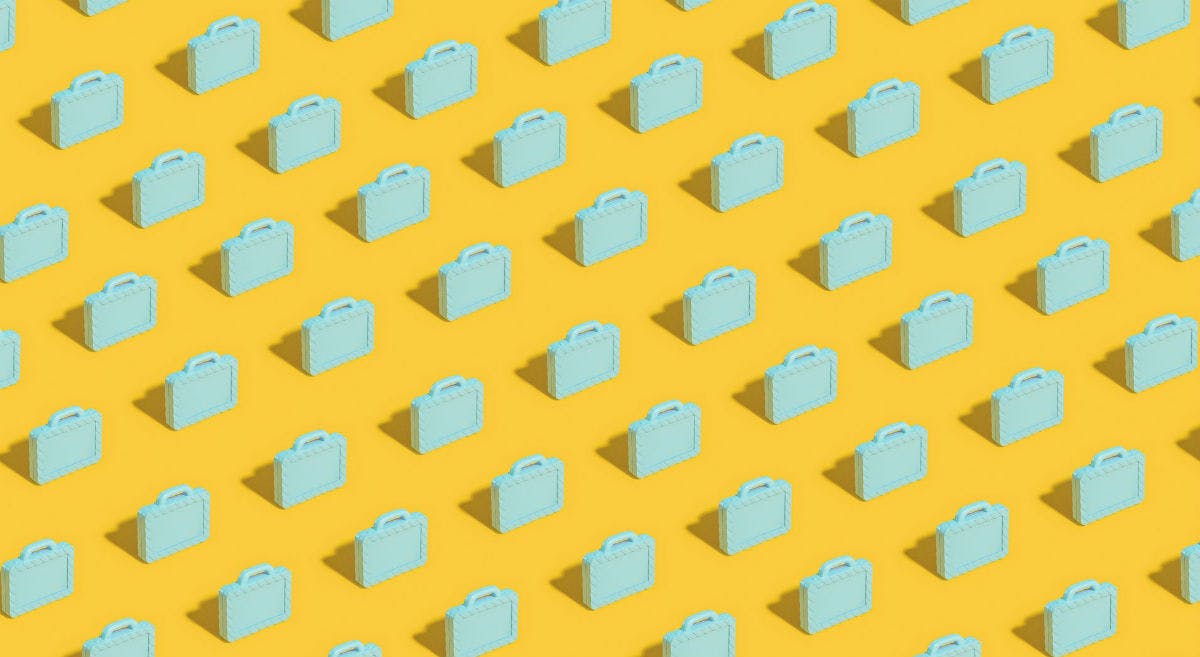 Tutorial
Zendesk Tutorial: Setting up your initial five views
Views are the tool you use to organise tickets from inside Zendesk. Streamlining them to make the time spent in your inbox as efficient (and straightforward) as possible is so important when aiming for the elusive inbox-zero.
Tutorial
Zendesk Tutorial: Setting up your initial five views
Views are the tool you use to organise tickets from inside Zendesk. Streamlining them to make the time spent in your inbox as efficient (and straightforward) as possible is so important when aiming for the elusive inbox-zero.
 Tutorial
Zendesk Tutorial: Activating CSAT
CSAT can be one of your most valuable tools when tracking the pulse of your customers. In this tutorial - we are going to run you through how you set it up within Zendesk.
Tutorial
Zendesk Tutorial: Activating CSAT
CSAT can be one of your most valuable tools when tracking the pulse of your customers. In this tutorial - we are going to run you through how you set it up within Zendesk.

 6 Circle - small.png)