It’s here! I’m excited to announce that we just launched our most requested feature since day 1 of Influx in 2013: Multi-user access.
What’s multi-user access?
Anyone can now share their Influx dashboard with a colleague or coworker: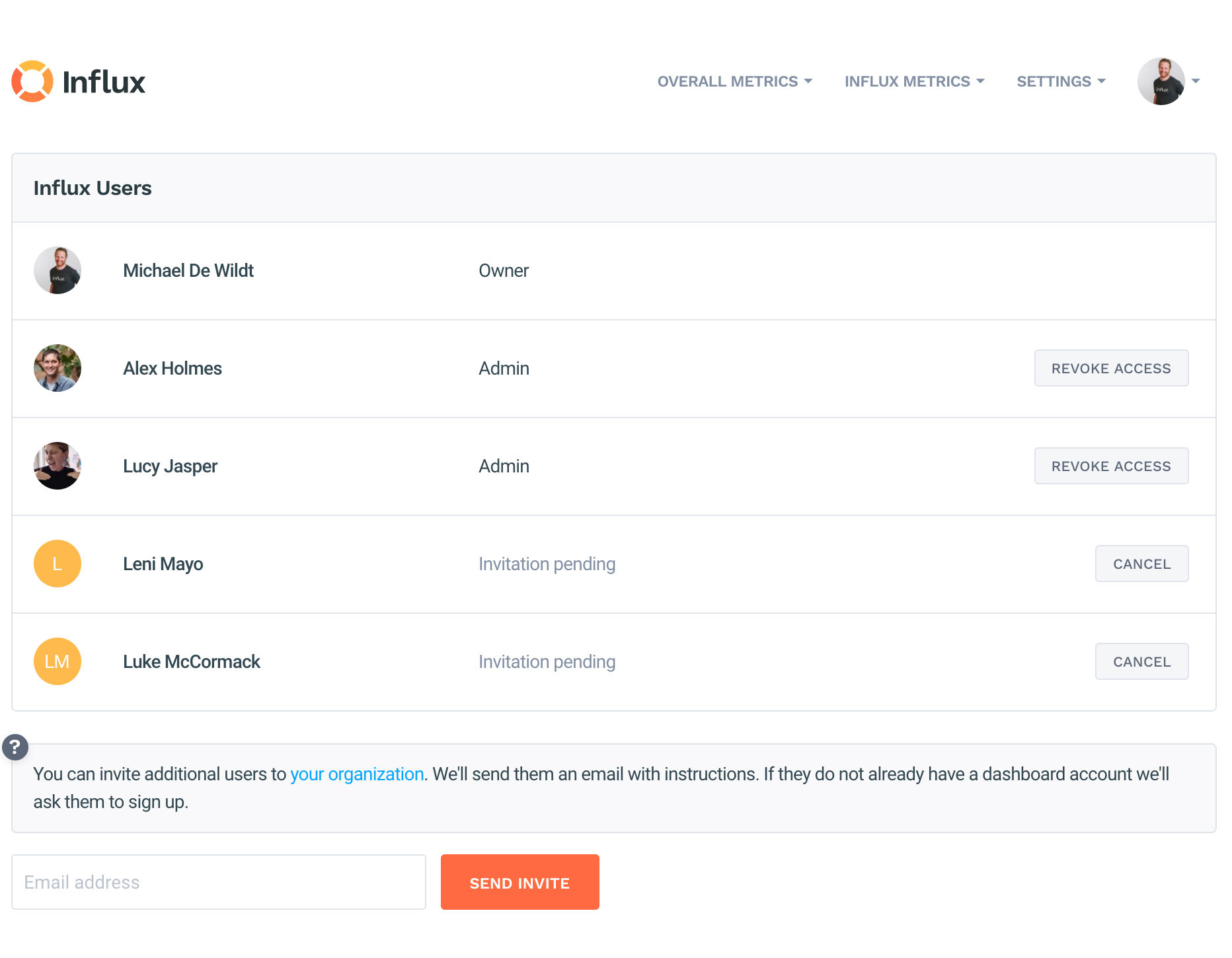
Why would I want to share my Influx dashboard?
We have two common reasons in mind.
First, you can now add your accounting team’s email address so they can receive Influx emails and payment notifications automatically.
Second, we have four types of reports that your colleagues might find helpful:
Owners vs. Admins
Whoever created the organization originally is now the ‘owner’. All new accounts are considered ‘admins’.
Owners and admins have the same access rights. The only difference is an owner can NOT be removed from the organization.
Any admin can remove another admin from the account.
Users vs. Organizations
Now, when you sign up for an Influx account, you are creating both a user account and an organization. You can invite users to your organization from the users page.
If you are a member of multiple organizations, you can choose which organization to access by going to the My Organizations link from the profile drop down.
Receiving invoice emails
Any user associated with an account will receive an invoice email monthly.
Updating your profile photo
We currently grab photos from your Gravatar image, associated with your email address. If you want your own profile photo, just create a Gravatar account with your user email.
That’s it!
We know it might seem basic, but adding a bit of usability to our dashboard is a big enabler for other dashboard improvements we have planned. Stay tuned!

