In the world of customer support, automating repetitive tasks helps to optimize daily workflow and promptly respond to customers. Specifically, setting up macros helps agents save time and energy, which inevitably cuts down on human error and saves money. If your business offers text-based support, including email, SMS, social media, or chat support, correctly setting up your macros will improve your speed and accuracy when interacting with customers.
Businesses of every size can benefit from incorporating macros into their customer support processes. Keep reading to learn more about how to set up your macros and example templates you can adjust for your own support!
What are macros?
Macros (also known as canned responses, scripts, or templates) are a prepared response or action that an agent can manually apply when they are creating or updating tickets. Macros enable users to perform daily operations efficiently in a fast and process-compliant manner.
The benefits of macros include:
- Automating repetitive tasks with a single click
- Minimizing human error
- Lower average handling time
- Improve customer satisfaction
- Save money, time, and energy
Thanks to macros, you can automate your work because they allow you to give repeated answers. Setting up macros for frequently asked questions is recommended because agents do not have to create a new message every time they respond to a query. Macros aid in reducing customer service first response time by answering common questions quicker and more efficiently.
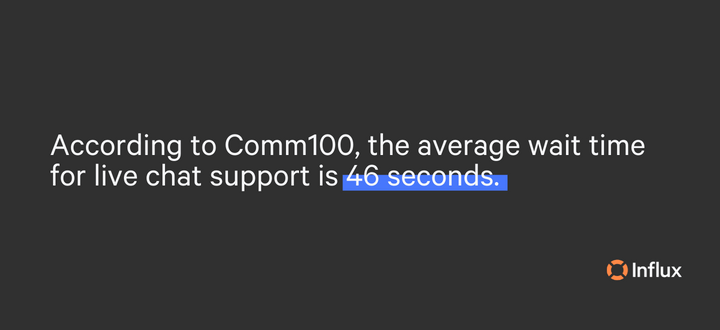
Common macros
Although each business is unique, there are a few scenarios, such as greetings and closing chat macros, that all agents deal with daily. Here are examples of both:
“Hi, {{ '{{' }}Visitor name}}! Thanks for visiting our website. My name is {{ '{{' }}Agent name}}, and I am listening. How can I help?”
“Thank you for talking with me, {{ '{{' }}Visitor Name}}. If you don’t have any more questions, I will close this chat. Feel free to reach out again if you have any follow-up questions. I will be more than happy to help!”
Typically, you will have a handful of FAQs such as, “What is your return policy?” Here is an example of the macro you could set up for a return policy question:
“Hey, {{ '{{' }}Visitor name}}! Thank you for reaching out. We accept returns up to 30 days after a purchase.**After we receive your returned item and inspect its condition, we will process your refund or exchange. Refunds will be sent to your original method of payment. Please allow at least fifteen (15) days from our receipt of your item to process your return. For more on our return policy, you can visit our website here (link to website).”
According to Microsoft…
95% of customers say that customer service is important to their choice of and loyalty to a brand.
Take advantage of macros by facilitating a first-touch resolution and enhancing customer experience through speedy, successful support.
How to set up helpdesk macros
This tutorial section uses instructions from Zendesk helpdesk, but for other helpdesks the process should be the same or similar to complete!
Starting in your admin center, click the 'workspaces' section on the sidebar and then select 'macros.'
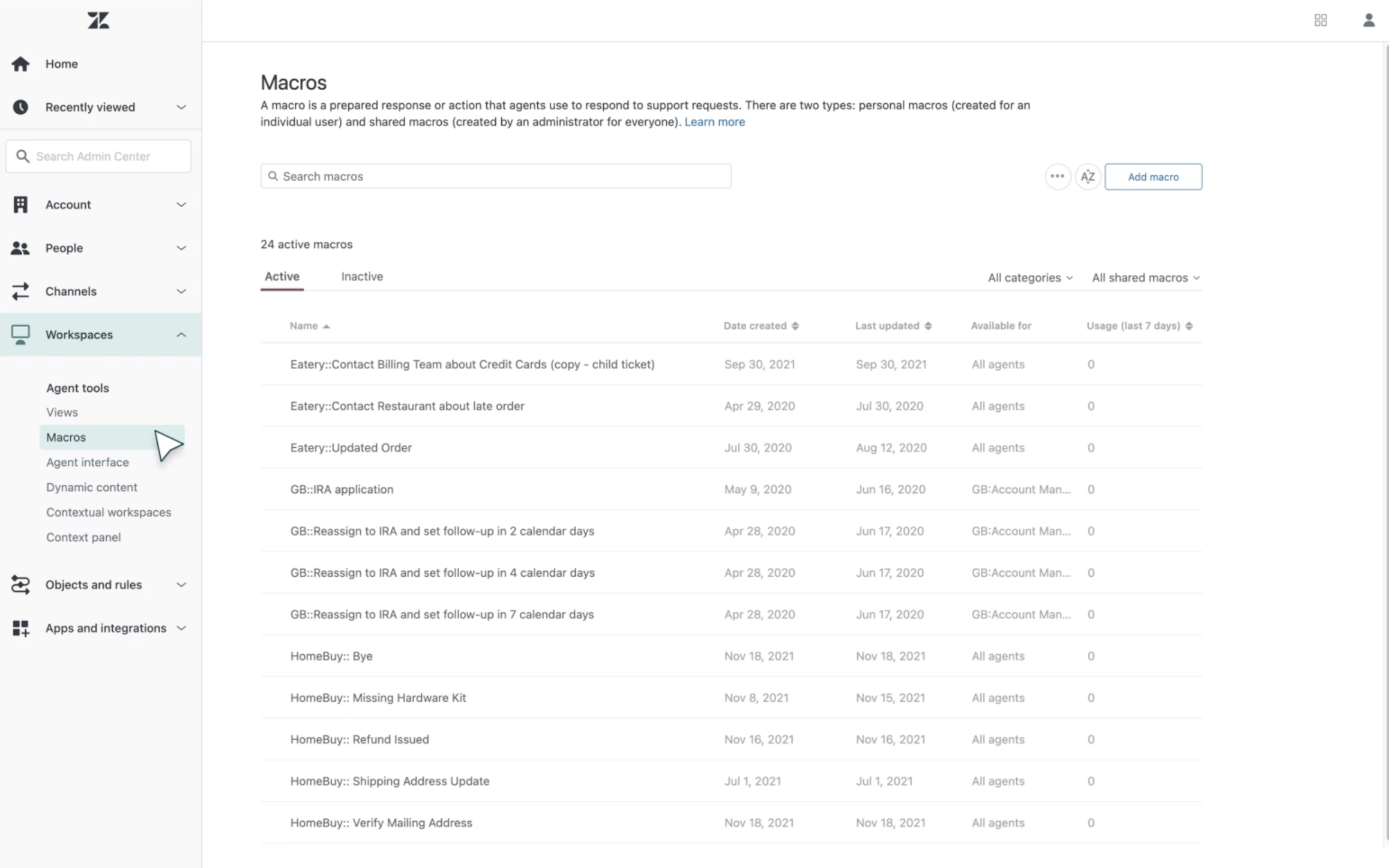
Click 'add macro.' Then, name, describe, and decide who can use the macro.
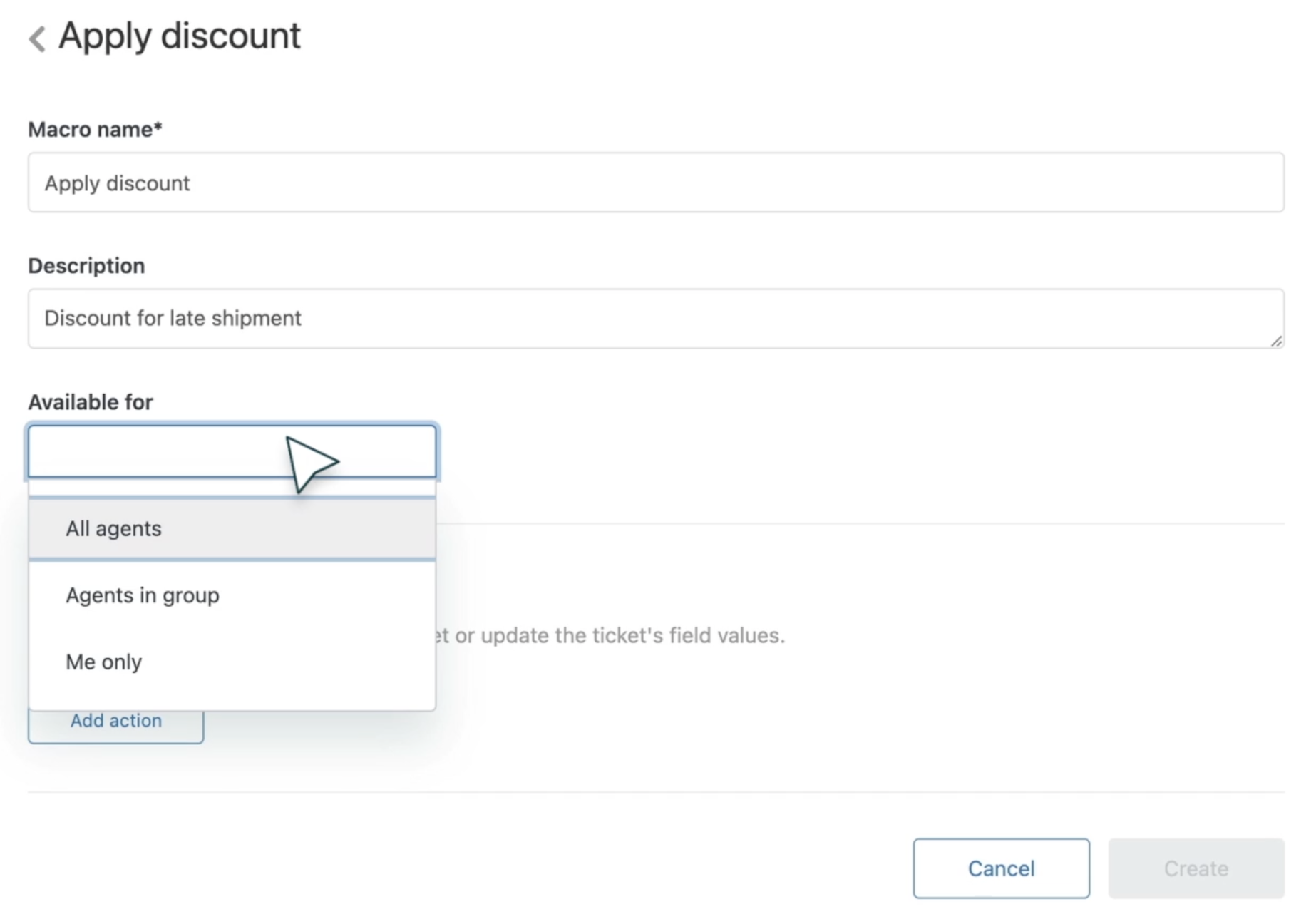
Under 'actions,' click 'comment/description' to write your reply.
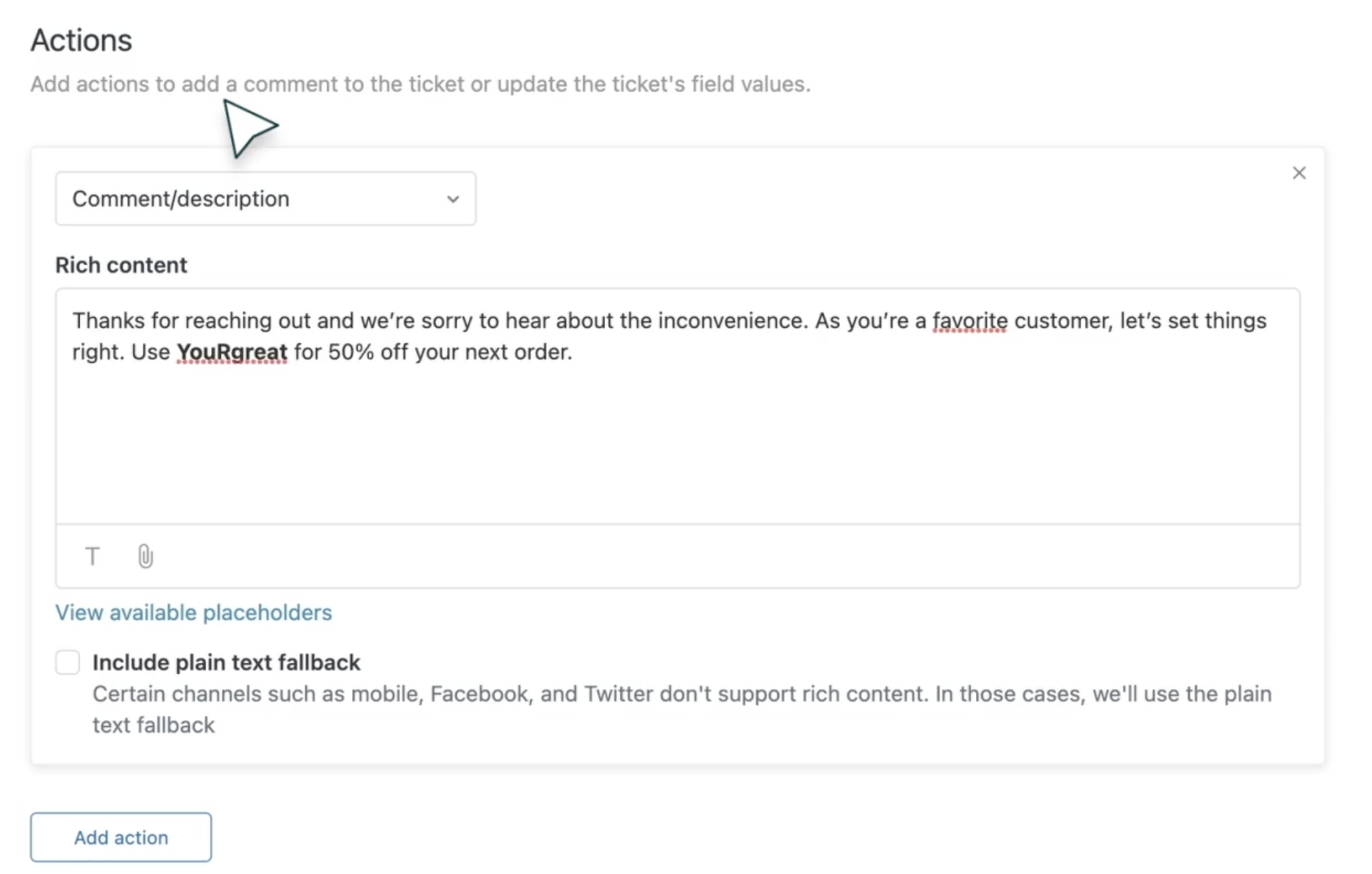
Add a section action to set your comment mode to public and a third action to set status to solved. Click the create button to finish.
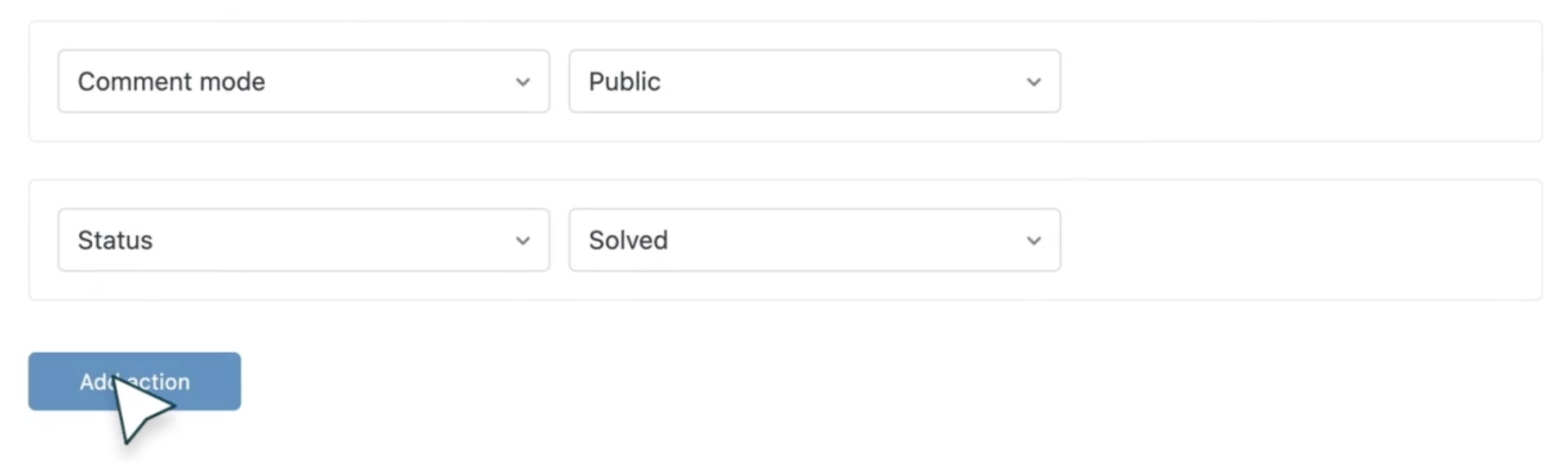
To apply macros to your ticket, simply click 'apply macro' and add the specific macro that relates to that question.
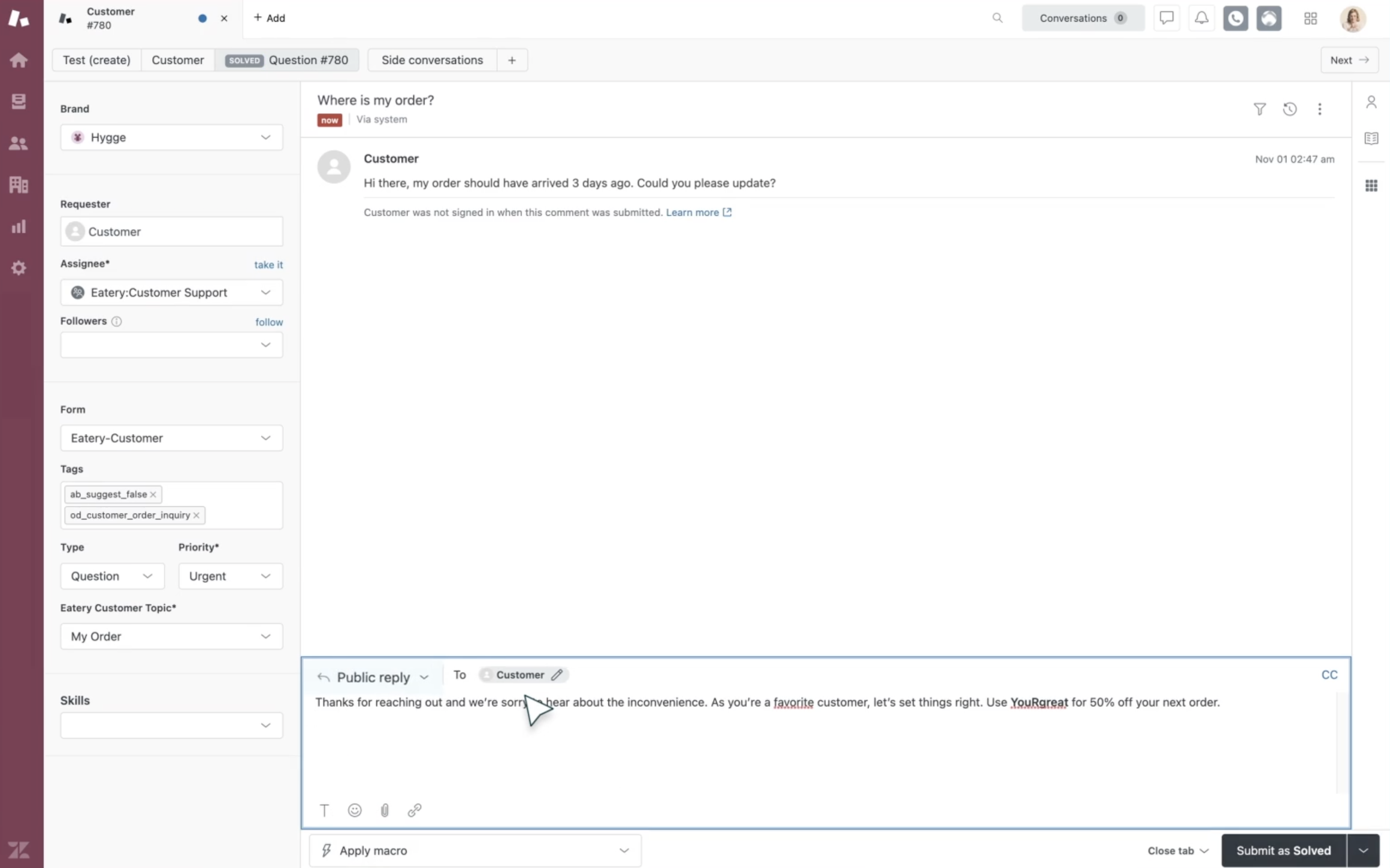
Tips for setting up successful macros
- Triple check that there are no grammatical errors.
- Don’t make open-ended macros.
- Communicate clearly and concisely.
- Train all agents on the proper use of macros.
- Ask yourself if the macro aids in resolving the customer issue or distracts from it.
- According to Kayako, 29% of customers are frustrated by scripted, impersonal responses. To avoid this, set up your macros to offer solutions paired with personalization and a helpful but friendly tone.
- Review all macros quarterly and make adjustments to keep responses fresh and relevant. Make sure that all links work and look for any opportunities to add knowledge base articles.
- End on a pleasant note!
Level up your customer support with Influx
Whether you’re looking to improve your average response time, offer 24/7 support, or increase your customer feedback rating, we can help. Our goal is to provide businesses like yours with exceptional, world-class customer support, no matter how big or small. We’re flexible and aim to develop long-term solutions while keeping costs low. Contact us to get started!


 6 Circle - small.png)